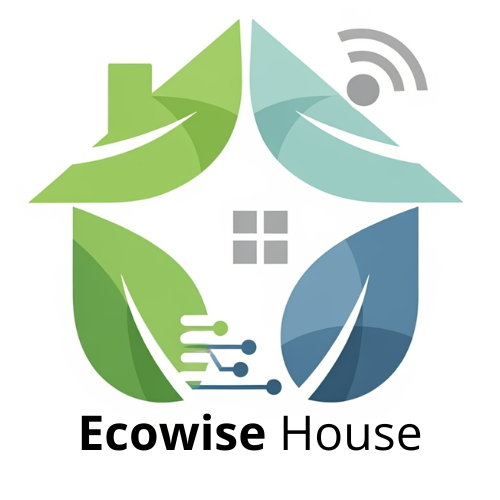Hey Google, Stop the Sprinkler! Voice Control for Water Saving Devices
Imagine controlling your entire home irrigation system with just your voice. “Hey Google, water the garden for ten minutes!” or “Alexa, turn off the sprinklers!” Sounds futuristic, right? It’s not! With the rise of smart home technology, managing your water consumption has become incredibly convenient and efficient. This article will guide you through setting up and using smart assistants to control your water-saving devices, helping you conserve water and potentially lower your utility bills.
Choosing the Right Smart Water Devices
Before you start issuing voice commands, you’ll need to equip your home with compatible smart devices. Here’s a breakdown of popular options:
- Smart Irrigation Controllers: These replace your existing irrigation timer and connect to your Wi-Fi network. They often come with features like weather-based adjustments, allowing them to automatically skip watering days when rain is predicted. Popular brands include Rachio, Rain Bird, and Orbit B-hyve. Look for models that explicitly state compatibility with Google Assistant, Amazon Alexa, or Apple HomeKit.
- Smart Faucet Adapters: These devices attach to existing faucets, allowing you to control water flow with your voice or through a mobile app. They are particularly useful for outdoor faucets or for monitoring water usage in specific areas, such as a garden hose.
- Smart Water Leak Detectors: While not directly controlled with voice, these sensors can send alerts to your smart assistant when they detect leaks, allowing you to take immediate action and prevent water damage. Many integrate with smart home hubs and can trigger automated actions, like shutting off the main water valve (if you have a compatible smart valve).
When choosing your devices, consider compatibility with your preferred smart assistant ecosystem (Google Assistant, Amazon Alexa, or Apple HomeKit), ease of installation, features offered, and user reviews.
Setting Up Voice Control for Your Smart Water Devices
The setup process generally involves these steps:
- Install the Smart Device: Follow the manufacturer’s instructions to physically install your smart irrigation controller, faucet adapter, or other water-saving device.
- Connect to Wi-Fi: Most devices will require you to connect them to your home’s Wi-Fi network using the manufacturer’s mobile app.
- Link to Your Smart Assistant Account: Open the Google Home app (or Alexa app, or Home app for Apple HomeKit). Navigate to “Add device” or “Works with Google/Alexa/HomeKit” section. Search for the manufacturer of your smart water device and follow the on-screen instructions to link your account. This will allow your smart assistant to control the device.
- Name Your Devices: Give each device a clear and concise name that you’ll easily remember. For example, “Front Yard Sprinklers,” “Garden Hose Faucet,” or “Backyard Irrigation.” Avoid using overly technical terms or ambiguous names.
Once linked, you can use voice commands to control your devices. The exact commands may vary slightly depending on the device and smart assistant, but here are some common examples:
Useful Voice Commands for Water Management
- Start/Stop Irrigation: “Hey Google, turn on/off Front Yard Sprinklers.” “Alexa, start/stop Watering the Garden.”
- Set Watering Duration: “Hey Google, water the lawn for 15 minutes.” “Alexa, run the sprinklers for 20 minutes.”
- Check Water Usage: Some advanced systems allow you to ask about water usage: “Hey Google, how much water did I use yesterday on the garden?” (This requires a device with water monitoring capabilities).
- Pause/Resume Watering: “Hey Google, pause the sprinklers.” “Alexa, resume watering in 5 minutes.”
- React to Leak Alerts: “Hey Google, what’s the latest alert?” (If integrated with a leak detector). If you have a smart shut-off valve: “Hey Google, turn off the main water valve!” (Use this only in emergencies).
Remember to phrase your commands clearly and use the exact names you assigned to your devices. You can also create custom routines in your smart assistant app to automate watering schedules or combine multiple actions into a single command. For example, you could create a routine called “Water the Garden” that turns on the garden hose faucet and sets a timer for 30 minutes.
Troubleshooting and Best Practices
Here are some tips to ensure a smooth experience:
- Strong Wi-Fi Signal: Ensure that your smart water devices have a strong and stable Wi-Fi connection. Weak signals can lead to unreliable performance. Consider using a Wi-Fi extender if necessary.
- Regular Updates: Keep your smart device firmware and smart assistant app updated to the latest versions. These updates often include bug fixes, security patches, and new features.
- Clear Communication: Speak clearly and enunciate your commands when using voice control. Reduce background noise for better recognition.
- Security Considerations: Protect your smart home network with a strong password and enable two-factor authentication. Be mindful of the privacy settings on your smart devices and smart assistant account.
- Monitor Water Usage: Regularly review your water bills and usage data to identify any potential leaks or inefficiencies. Use the insights to adjust your watering schedules and conserve water.
By following these tips, you can enjoy the convenience and benefits of smart water management while minimizing potential issues.
Conclusion
Integrating smart assistants with water-saving devices offers a powerful and convenient way to manage your water consumption. From controlling irrigation systems to monitoring water usage and reacting to leaks, voice commands put you in control of your water resources. By carefully selecting compatible devices, setting up the system correctly, and using clear voice commands, you can save water, lower your bills, and contribute to a more sustainable future. So, go ahead and tell Google to stop the sprinkler and start saving water today!