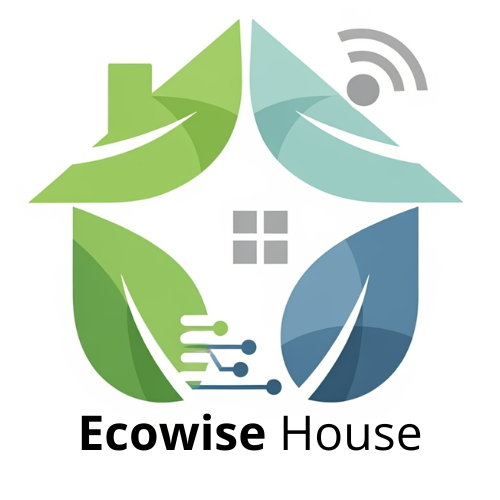Smart lighting systems offer more than just turning lights on and off. They empower you to create personalized “scenes” – pre-set lighting configurations that instantly transform your space with a single tap. Imagine setting the mood for a movie night, waking up to a gentle sunrise simulation, or creating a relaxing “away” scene to deter potential intruders. Let’s explore how to master scene creation and customization for the ultimate smart home lighting experience.
The Power of Presets: Understanding Lighting Scenes
Lighting scenes are essentially saved states of your smart lights. They encompass brightness levels, colors (if your bulbs support it), and even which lights are active in a particular zone. The beauty of scenes lies in their convenience. Instead of manually adjusting each bulb every time, you can recall a scene and instantly recreate the desired ambiance. Think of it like a playlist for your lights, tailored to specific activities and moods.
Common scene examples include:
- Movie Night: Dims the main lights, possibly turning on accent lighting behind the TV for a comfortable viewing experience.
- Good Morning: Gradually increases brightness over a set period, mimicking a natural sunrise to gently wake you.
- Dinner Party: Creates a warm and inviting atmosphere with dimmed lighting and perhaps subtle color accents.
- Reading: Brightens the light near your reading chair while keeping the rest of the room softly lit.
- Away: Simulates occupancy by turning lights on and off at varying times, deterring burglars.
Creating Your Custom Lighting Scenes
Most smart lighting systems offer a user-friendly app for scene creation. The process generally involves these steps:
- Access the Scene Creation Section: Look for a “Scenes,” “Rooms,” or “Automations” tab in your smart lighting app.
- Name Your Scene: Choose a descriptive name that clearly indicates the scene’s purpose (e.g., “Relaxation,” “Game Time”).
- Select and Adjust Lights: Choose which lights will be included in the scene. Adjust their brightness levels individually. If your bulbs support color, experiment with different hues to achieve the desired effect.
- Fine-Tune and Save: Once you’re satisfied with the lighting configuration, save the scene. You might be able to set a custom icon for easier recognition.
Advanced Scene Customization: Taking Control
Beyond basic brightness and color adjustments, explore these advanced customization options:
- Scheduling: Automate your scenes by scheduling them to activate at specific times of day. For example, set your “Good Morning” scene to activate automatically at 6:00 AM.
- Triggers: Use other smart home devices to trigger your lighting scenes. For example, you could trigger a “Movie Night” scene when your smart TV is turned on.
- Motion Sensors: Link scenes to motion sensors for added convenience and security. For example, trigger a bright “Welcome Home” scene when motion is detected near your front door after dark.
- Voice Control: Integrate your scenes with voice assistants like Amazon Alexa or Google Assistant for hands-free control. Simply say, “Alexa, activate Movie Night.”
- Experiment with Color Temperatures: Adjust the “warmth” or “coolness” of your white light. Warmer temperatures (lower Kelvin values) create a cozy ambiance, while cooler temperatures (higher Kelvin values) are more energizing.
Troubleshooting and Optimization
If your scenes aren’t behaving as expected, consider these troubleshooting tips:
- Check Your Wi-Fi Connection: A stable Wi-Fi connection is essential for your smart lights to function correctly.
- Update Your App and Firmware: Ensure that your smart lighting app and the firmware of your smart bulbs are up to date.
- Range Issues: If some lights aren’t responding, they might be too far from the hub or router. Consider adding a Wi-Fi extender.
- Conflicting Schedules: Double-check that you don’t have conflicting schedules that are overriding each other.
- Bulb Compatibility: Ensure all your bulbs are compatible with your smart lighting system.
By mastering the art of scene creation, you can unlock the full potential of your smart lighting system. Experiment with different settings, integrate with other smart home devices, and personalize your lighting to perfectly suit your lifestyle. From creating relaxing evening ambiance to simulating occupancy while you’re away, smart lighting scenes provide unparalleled convenience, comfort, and control over your home environment. Now it’s your turn to illuminate your life, one perfect scene at a time.