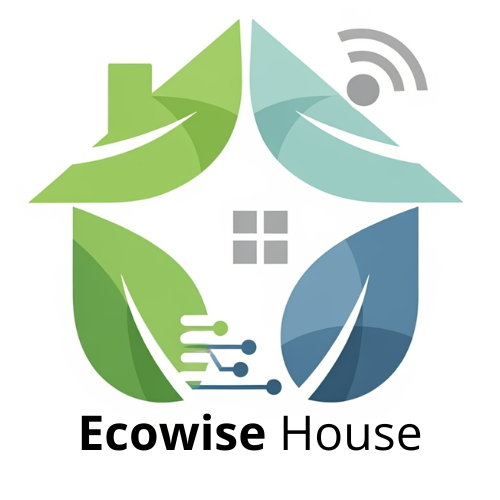Have you ever settled into bed, perfectly comfortable, only to realize you left the fan running across the room? With a simple smart plug and the voice assistant you already use, you can turn almost any appliance into a smart device. This guide will walk you through the setup for Alexa, Google Assistant, and Siri, and provide useful commands to make your home more convenient and energy-efficient.
Why Use Smart Plugs for Voice Control?
Smart plugs are the unsung heroes of the smart home. They are small, affordable adapters that fit between your wall outlet and an appliance’s power cord. By connecting to your home’s Wi-Fi network, they allow you to control the flow of electricity to whatever is plugged into them, effectively making “dumb” appliances smart.
Beyond Convenience: The Eco-Friendly Advantage
While the convenience of voice control is a major draw, the real power of smart plugs lies in energy management. Many appliances continue to draw power even when turned off. This phenomenon, known as phantom load, can account for a surprising portion of your electricity bill. A smart plug completely cuts off the power, ensuring the device uses zero electricity when not in use. This makes them a fantastic tool for the eco-conscious homeowner.
Getting Started: Your First Smart Plug
Before you can start issuing voice commands, you need to set up your smart plug. While the exact steps vary by brand (like Kasa, Wyze, or Meross), the general process is universal and surprisingly straightforward.
- Download the App: Find the manufacturer’s dedicated app in your phone’s app store and create an account.
- Plug It In: Plug the smart plug into a wall outlet. A light will typically start blinking to indicate it’s in pairing mode.
- Connect to Wi-Fi: Follow the in-app instructions to connect the plug to your 2.4GHz Wi-Fi network. Most smart plugs do not support 5GHz networks.
- Name Your Device: Give the plug a logical name like “Bedroom Fan” or “Coffee Maker.” This is crucial for intuitive voice commands later.
With the initial setup complete, you can now link your smart plug to your preferred virtual assistant.
Connecting to Your Voice Assistant
This is where the magic happens. Integrating your newly configured plug with Alexa, Google, or Siri is the final step to enable voice control. This is a prime example of how smart homes are built on simple automation, making advanced tech accessible to everyone.
Setup with Amazon Alexa
- Open the Alexa app and tap “More” in the bottom-right corner.
- Select “Skills & Games.”
- Tap the search icon and type in the brand of your smart plug (e.g., “Kasa”).
- Tap “Enable to Use” and log in with the account credentials you created for the smart plug’s app.
- Once linked, ask Alexa to find your new device by saying, “Alexa, discover devices.”
Setup with Google Assistant
- Open the Google Home app and tap the “+” icon in the top-left corner.
- Select “Set up device.”
- Under “Works with Google,” choose “Have something already set up?”
- Search for your smart plug’s brand, select it, and log in to link your accounts.
- Assign the new device to a room in your home.
Setup with Apple HomeKit & Siri
For Siri, the easiest method is to use a HomeKit-compatible smart plug. These plugs typically have a QR code on them that you scan using the Apple Home app to add them instantly.
If your plug isn’t HomeKit-compatible, you can often create a workaround using Siri Shortcuts. In your smart plug’s native app, look for a “Siri Shortcuts” section. There, you can create a custom phrase like “Turn on the lamp” that Siri will use to trigger the action through the app.
Useful Voice Commands for Everyday Life
Once connected, you can do much more than just turn things on and off. The same principles apply whether you’re controlling a floor lamp, a holiday decoration, or even one of your smart outdoor plugs for patio lights.
- Simple On/Off: “Hey Google, turn on the living room fan.” or “Alexa, turn off the coffee maker.”
- Check Status: “Siri, is the bedroom lamp on?”
- Create Groups: In your Alexa or Google Home app, you can group multiple plugs. For example, group two lamps in a room called “Living Room Lights.” Then you can say, “Hey Google, turn off the living room lights,” and both will go off.
- Build Routines: This is where you can truly automate. Create a “Good Night” routine that turns off your smart-plugged lamp, fan, and TV with a single command. Or, create a “Good Morning” routine that turns on the coffee maker five minutes before your alarm goes off.
Conclusion
Transforming a standard appliance into a voice-controlled, energy-saving device is easier and more affordable than ever. By investing in a few smart plugs, you not only add modern convenience to your home but also take a meaningful step toward reducing your energy consumption. It’s a simple change that makes a big impact, putting you firmly in control of your home and your carbon footprint.