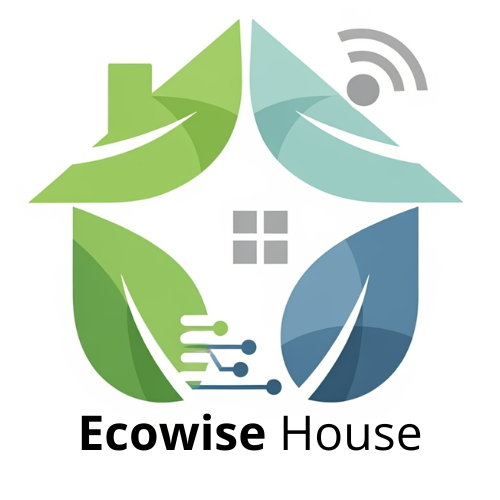Home energy monitors are invaluable tools for understanding and managing your electricity consumption, helping you save money and reduce your environmental impact. However, like any technology, they can sometimes experience issues. This article will guide you through troubleshooting common problems with your home energy monitor, covering connectivity glitches, accuracy concerns, and app-related difficulties. With these practical solutions, you’ll be able to get your energy monitor back on track and working effectively.
Connectivity Problems: Staying Connected to Your Data
One of the most frequent frustrations with home energy monitors is connectivity loss. This can manifest as the monitor failing to transmit data to your app or online dashboard. Here’s a breakdown of potential causes and solutions:
- Wi-Fi Interference: Wireless signals can be disrupted by other devices (microwaves, cordless phones), walls, or even distance.
- Solution: Try moving your energy monitor closer to your Wi-Fi router. Ensure the router is placed in a central, unobstructed location. Consider using a Wi-Fi extender to boost the signal strength in areas where the monitor is located. Check your router’s channel settings; sometimes, switching to a less congested channel can improve performance. You can use a Wi-Fi analyzer app on your smartphone to identify the least crowded channels in your area.
- Incorrect Network Credentials: Double-check that you’ve entered the correct Wi-Fi password and network name during the setup process. Even a minor typo can prevent the monitor from connecting.
- Solution: Many energy monitor apps offer a “forget network” or “reconfigure Wi-Fi” option. Use this to re-enter your Wi-Fi credentials. Be absolutely certain you are using the correct password, paying attention to capitalization and special characters. Also, verify that your router is broadcasting the network name (SSID).
- Router Compatibility Issues: Some older routers, or routers with specific security settings, might not be fully compatible with your energy monitor.
- Solution: Check your energy monitor’s documentation or manufacturer’s website for a list of known router compatibility issues. Temporarily disable your router’s firewall (exercise caution when doing this and re-enable it afterward) to see if it’s blocking the connection. Consider updating your router’s firmware to the latest version. If the problem persists, you might need to consider upgrading your router.
- Monitor Firmware Issues: Outdated firmware can sometimes cause connectivity problems.
- Solution: Check your energy monitor’s app or the manufacturer’s website for firmware updates. Follow the instructions carefully to update the device’s firmware. A stable power supply during the update is crucial to avoid bricking the device.
Accuracy Concerns: Ensuring Reliable Readings
An energy monitor is only useful if its readings are accurate. If you suspect your monitor is providing incorrect data, here’s how to investigate:
- Incorrect Calibration: Many energy monitors require calibration during the initial setup. If this wasn’t done correctly, the readings will be skewed.
- Solution: Consult your energy monitor’s manual for instructions on how to calibrate the device. This usually involves entering your electricity rate and other specific parameters. Double-check the accuracy of the information you are inputting.
- Sensor Placement: The placement of the current sensors (CT clamps) around your electrical wires is crucial for accurate readings. Improper placement can lead to significant errors.
- Solution: Ensure the CT clamps are correctly positioned around the main power wires entering your electrical panel. They should be securely fastened and facing the correct direction (indicated by arrows on the clamp). Make sure they are only clamping *one* wire each, and not multiple. If unsure, consult the installation guide or contact a qualified electrician.
- Compare with Utility Bill: Compare your energy monitor’s readings over a billing cycle with your actual utility bill. Large discrepancies indicate a problem.
- Solution: If there’s a consistent difference between the monitor’s readings and your bill, there might be a calibration issue or a faulty sensor. Contact the manufacturer for support. Small variations are normal due to meter reading times and slight fluctuations in voltage.
- Faulty Sensor: In rare cases, a sensor may fail, resulting in inaccurate or missing data.
- Solution: If you suspect a faulty sensor, try swapping the sensors (if possible) to see if the problem follows the sensor. Contact the manufacturer for replacement options.
App Problems: Troubleshooting Software Glitches
The mobile app or web interface is your primary way to interact with your energy monitor. Here’s how to tackle common app-related issues:
- App Crashes or Freezing: Software bugs can sometimes cause the app to crash or freeze.
- Solution: Force-close the app and reopen it. Clear the app’s cache and data (this may require you to log back in). Uninstall and reinstall the app. Ensure your phone’s operating system is up-to-date, as outdated OS versions can cause compatibility issues.
- Data Synchronization Issues: The app may fail to synchronize data from the energy monitor, resulting in outdated information.
- Solution: Ensure your phone has a stable internet connection. Check the app’s settings for synchronization options and manually trigger a sync. Restart the energy monitor and your phone.
- Login Problems: You might encounter difficulties logging into your account.
- Solution: Double-check that you’re using the correct username and password. Use the “forgot password” option to reset your password. If you’re still unable to log in, contact the manufacturer’s support team.
- Outdated App Version: Older versions of the app may have bugs or compatibility issues.
- Solution: Check the app store for updates and install the latest version.
Troubleshooting your home energy monitor might seem daunting, but by systematically addressing potential issues related to connectivity, accuracy, and the app, you can often resolve problems and restore your monitor to its optimal functionality. Remember to consult your device’s manual and the manufacturer’s support resources for specific guidance. With a properly functioning energy monitor, you’ll be well-equipped to understand your energy consumption patterns and take steps toward greater energy efficiency and cost savings.