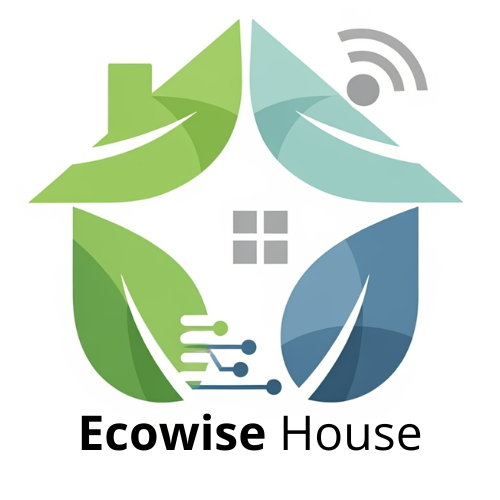Beyond Basic Commands: How to Integrate IFTTT (If This Then That) with Your Smart Home for Advanced, Personalized Automations
Smart homes offer convenience, but their true potential lies in personalization. While basic smart home setups rely on direct commands, IFTTT (If This Then That) unlocks a world of advanced automations. This article will explore how to leverage IFTTT to create a truly personalized smart home experience, moving beyond simple voice commands to complex, interconnected actions.
Understanding IFTTT and Its Power
IFTTT operates on a simple principle: “If This, Then That.” It connects different apps, devices, and services, allowing you to create automated workflows called “Applets.” A trigger (the “This”) from one service initiates an action (the “That”) in another. For example, “If” the sun sets (trigger from a weather service), “Then” turn on the living room lights (action on your smart lights).
The power of IFTTT lies in its extensive integration library. It supports a vast array of smart home devices (lights, thermostats, locks, security systems), online services (social media, email, calendar), and even data sources (weather, location). This allows you to create automations that respond to real-world conditions and your personal preferences.
Furthermore, IFTTT offers more sophisticated trigger and action options than most native smart home platforms. You can use precise location-based triggers (“If I leave my house”), time-based triggers (“If it’s 7 AM”), or even complex combinations of triggers (“If it’s raining and the temperature is below 60°F”). Similarly, actions can be customized with delays, specific settings, and even multiple actions in sequence.
Crafting Advanced Smart Home Automations with IFTTT
Moving beyond basic on/off commands, IFTTT allows for intricate, personalized routines. Consider these examples:
- Enhanced Security: “If” my smart lock is unlocked after 10 PM, “Then” send me a text message alert and turn on the outdoor security lights. This adds a layer of security by notifying you of late-night entries.
- Energy Efficiency: “If” I leave my home (geo-fencing trigger) and the thermostat is set above 72°F, “Then” reduce the thermostat setting to 68°F. This ensures energy savings without manual adjustments.
- Personalized Ambiance: “If” I add a new song to my Spotify playlist, “Then” change the color of my smart lights to match the album art’s dominant color. This adds a fun, visual element to your music listening experience.
- Smart Gardening: “If” the weather forecast predicts no rain for the next 24 hours, “Then” turn on the sprinkler system for 30 minutes. This automates garden watering based on real-time weather conditions.
These are just a few examples. The key is to think creatively about how you can combine different triggers and actions to create automations that address your specific needs and preferences. Analyze your daily routines and identify tasks that could be automated using IFTTT.
Optimizing Your IFTTT Smart Home Experience
To get the most out of IFTTT, consider these best practices:
- Plan Your Automations: Before creating Applets, outline your desired outcomes. What tasks do you want to automate? What triggers and actions are necessary?
- Test Thoroughly: After creating an Applet, test it to ensure it functions as expected. Monitor its performance and make adjustments as needed.
- Use Descriptive Names: Give your Applets clear and descriptive names so you can easily identify and manage them.
- Monitor Applet Activity: IFTTT provides activity logs that allow you to track when your Applets are triggered and what actions they perform. This can help you troubleshoot issues and optimize your automations.
- Prioritize Security: When connecting services to IFTTT, carefully review the permissions you grant. Only grant the necessary permissions to minimize potential security risks.
Experiment with different combinations of services and triggers to discover new and innovative ways to automate your life. The possibilities are virtually endless.
Troubleshooting Common IFTTT Issues
While IFTTT is generally reliable, occasional issues may arise. Here are some common problems and their solutions:
- Applet Not Triggering: Check the trigger conditions. Are they being met? Ensure the connected services are working correctly and that IFTTT has the necessary permissions.
- Action Not Executing: Verify that the action service is functioning properly. Check the connection between IFTTT and the service. Make sure the action settings are correct.
- Connectivity Problems: Ensure your devices and services have a stable internet connection. Restart your router and devices if necessary.
- Rate Limiting: Some services have rate limits on the number of API calls IFTTT can make. If you’re experiencing frequent errors, try reducing the frequency of your Applets.
IFTTT’s help documentation and online community are valuable resources for troubleshooting. Don’t hesitate to search for solutions or ask for assistance.
Conclusion
Integrating IFTTT into your smart home setup transcends basic automation, enabling personalized and advanced control. By understanding IFTTT’s capabilities, crafting intricate Applets, and optimizing your setup, you can tailor your home to your specific needs and preferences. Explore the possibilities, experiment with different integrations, and unlock the full potential of your smart home to simplify your life and enhance your living experience.