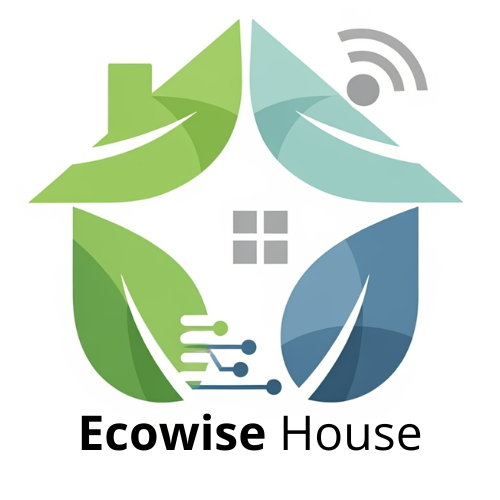Smart Plug Troubleshooting Guide: Solving Common Connectivity, Scheduling, and Unresponsiveness Issues
Smart plugs offer incredible convenience, allowing you to control your devices remotely and automate your home. However, like any technology, they can sometimes encounter problems. This guide provides step-by-step solutions to common issues like connectivity drops, scheduling malfunctions, and general unresponsiveness, helping you get your smart home working smoothly again.
Connectivity Problems: Getting Your Smart Plug Back Online
One of the most frustrating smart plug issues is connectivity loss. Here’s how to troubleshoot:
- Check Your Wi-Fi Connection: This might seem obvious, but ensure your Wi-Fi router is functioning correctly. Restart your router and modem. Verify other devices can connect to the internet. A weak or unstable Wi-Fi signal is the most common culprit.
- Smart Plug Placement: Distance matters. If the smart plug is too far from the router, the signal might be weak. Try moving the plug closer to the router to see if that resolves the issue. Walls and other obstructions can also interfere with the signal.
- Router Compatibility: Some older routers may have compatibility issues with smart devices, especially when many devices are connected. Check if your router’s firmware is up-to-date. Consider upgrading to a newer router that supports multiple devices and modern Wi-Fi standards like Wi-Fi 6 (802.11ax).
- Reconfigure the Connection: Open your smart plug’s app and try reconnecting the plug to your Wi-Fi network. This process usually involves putting the plug into pairing mode (often by holding a button on the plug) and then following the app’s instructions. Make sure you are entering the correct Wi-Fi password.
- Overloaded Network: Too many devices competing for bandwidth can cause connection problems. Try disconnecting some devices temporarily to see if it improves the smart plug’s connectivity.
Scheduling Issues: Fixing Automation Failures
Smart plug scheduling is a key feature, but sometimes schedules fail to execute correctly. Here’s how to diagnose and fix the problem:
- Verify Time Zone and Time Settings: Incorrect time or time zone settings can throw off schedules. Ensure the time zone in your smart plug app is correctly set to your location. Also, double-check that the current time is accurate within the app.
- Check the Schedule Configuration: Review the schedule within the app. Make sure the start and end times are correct, the days of the week are properly selected, and that the schedule is enabled (not paused or disabled).
- Power Outages or Network Interruptions: Brief power outages or network interruptions can sometimes corrupt saved schedules. Try deleting the schedule and recreating it from scratch.
- Conflicting Schedules: If you have multiple schedules for the same smart plug, they might be conflicting with each other. Review all schedules and ensure they don’t overlap in a way that causes unexpected behavior.
- App Updates: Outdated app versions can sometimes have bugs that affect scheduling. Ensure your smart plug app is updated to the latest version from the app store.
Unresponsiveness: When Your Smart Plug Stops Responding
If your smart plug becomes unresponsive, try these troubleshooting steps:
- Power Cycle the Smart Plug: Unplug the smart plug from the outlet, wait 15-20 seconds, and plug it back in. This is often the simplest and most effective solution for temporary glitches.
- Check the Connected Device: Ensure the device plugged into the smart plug is functioning correctly and is switched on. A faulty device can sometimes appear as if the smart plug is unresponsive.
- Firmware Updates: Check for firmware updates for your smart plug through the app. Manufacturers often release updates to fix bugs and improve performance.
- Factory Reset: As a last resort, try performing a factory reset on the smart plug. This will erase all settings and return the plug to its default state. The process for factory resetting varies depending on the brand and model, so consult your smart plug’s manual or the manufacturer’s website for instructions. After resetting, you’ll need to reconfigure the plug with your Wi-Fi network and settings.
- Contact Support: If none of these steps resolve the issue, contact the manufacturer’s customer support. They may be able to provide more specific troubleshooting assistance or determine if the smart plug is defective.
Preventative Measures: Keeping Your Smart Plugs Healthy
Preventing problems is often easier than fixing them. Here are some tips to keep your smart plugs running smoothly:
- Regularly Update Firmware: Keep your smart plug’s firmware updated to the latest version. These updates often include bug fixes and performance improvements.
- Monitor Wi-Fi Signal Strength: Periodically check the Wi-Fi signal strength near your smart plugs. If the signal is consistently weak, consider repositioning your router or adding a Wi-Fi extender.
- Avoid Overloading the Outlet: Don’t plug too many high-power devices into a single outlet, even if it’s through a smart plug. This can overload the circuit and damage the smart plug or the connected devices.
- Use a Reliable Brand: Invest in smart plugs from reputable brands that have a track record of reliability and good customer support.
By following these troubleshooting steps and preventative measures, you can resolve most common smart plug issues and keep your smart home running smoothly. Remember to consult your smart plug’s manual or the manufacturer’s website for specific instructions and troubleshooting tips.