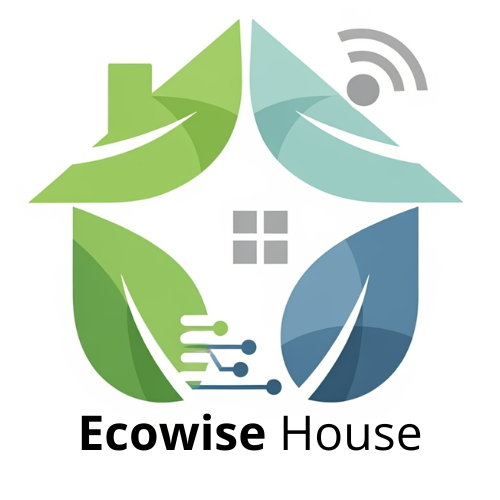Smart Vacation Mode: How to Use Your Smart Thermostat to Save Big Bucks While You’re Away
Planning a vacation? Don’t forget about your thermostat! Smart thermostats offer a “vacation mode” that can significantly reduce your energy bills while you’re out of town. By strategically adjusting your home’s temperature, you can prevent unnecessary heating or cooling. This guide will show you how to maximize your savings using your smart thermostat’s vacation mode.
Setting the Ideal Temperature for Savings
The key to maximizing savings with vacation mode is setting the right temperature. The ideal setting depends on your climate and the length of your trip. Generally, you should aim for a temperature that’s significantly different from your usual comfort levels, but high enough to prevent any potential issues like frozen pipes in winter.
- In Winter: Set your thermostat to around 55-60°F (13-16°C). This prevents pipes from freezing without wasting energy on heating an empty home to a comfortable temperature.
- In Summer: Set your thermostat to around 80-85°F (27-29°C). This will reduce the strain on your air conditioner while preventing excessive humidity buildup, which can lead to mold growth.
- Short Trips (1-3 days): For shorter trips, you might choose a temperature closer to your usual setting to minimize the time it takes for your home to return to a comfortable temperature upon your return.
- Longer Trips (1 week or more): For extended absences, maximizing the temperature difference within safe limits is more effective for overall energy savings.
Important Note: If you have pets, ensure the temperature remains within a safe and comfortable range for them. Consider a pet sitter or boarding if extreme temperature adjustments are necessary for optimal savings.
The Magic of Learning Thermostats Upon Your Return
One of the best features of smart thermostats is their ability to learn your preferences. When you return from vacation, your smart thermostat will gradually adjust back to your normal schedule and temperature settings. This learning process is designed to optimize comfort while minimizing energy consumption. Here’s how it works:
- Adaptive Learning: After you manually adjust the thermostat upon your return, the device begins to analyze your patterns. It learns when you typically raise or lower the temperature and programs itself to anticipate your needs.
- Schedule Optimization: The thermostat will refine its pre-programmed schedule based on your real-world usage. For example, if you consistently adjust the temperature higher in the evenings, the thermostat will automatically incorporate this into its routine.
- Energy Reports: Many smart thermostats provide detailed energy reports that track your usage before, during, and after your vacation. This information can help you fine-tune your vacation mode settings and identify other opportunities for energy savings.
Remote Control for Unexpected Situations
Another huge advantage of smart thermostats is the ability to control them remotely via a smartphone app or web interface. This provides invaluable flexibility in case of unexpected situations.
- Weather Changes: If the weather forecast changes drastically while you’re away (e.g., an unexpected cold snap), you can remotely adjust your thermostat to prevent potential problems like frozen pipes.
- Early Return: If your travel plans change and you return home earlier than expected, you can remotely adjust the thermostat to start heating or cooling your home before you arrive.
- Guest Access: If you have someone checking on your home while you’re away (e.g., a neighbor watering plants), you can grant them temporary access to the thermostat to ensure comfortable conditions.
- Peace of Mind: Simply checking the app to confirm your vacation mode is active and the temperature is set correctly can provide peace of mind while you’re enjoying your trip.
To enable remote control, make sure your thermostat is properly connected to your home’s Wi-Fi network and that you’ve downloaded the corresponding app. Familiarize yourself with the app’s features and settings before you leave on vacation.
Fine-Tuning for Maximum Impact
Beyond the basics, a few extra steps can further optimize your smart thermostat’s vacation mode performance and ensure the biggest energy savings.
- Window Treatments: Close blinds and curtains, especially on south-facing windows, to reduce solar heat gain in the summer and heat loss in the winter.
- Unplug Electronics: Many electronic devices consume standby power even when turned off. Unplugging them before your trip eliminates this “phantom load” and saves energy.
- Adjust Water Heater: Consider lowering the temperature setting on your water heater or turning it off completely if you’ll be gone for an extended period.
- Check Filters: Ensure your HVAC system’s air filters are clean before activating vacation mode. Clean filters improve airflow and system efficiency.
- Consider Smart Home Integration: If you have other smart home devices (e.g., smart lights, smart plugs), integrate them with your smart thermostat to automate energy-saving measures while you’re away. For example, you could program your smart lights to turn on and off at random intervals to simulate occupancy and deter burglars.
Conclusion
Leveraging your smart thermostat’s vacation mode is a simple yet effective way to save money and reduce your environmental impact while you’re away from home. By setting appropriate temperatures, understanding how learning features adapt upon your return, utilizing remote adjustment capabilities, and considering some fine-tuning tips, you can maximize your energy savings and enjoy your vacation with peace of mind. Don’t leave home without activating this powerful energy-saving tool!